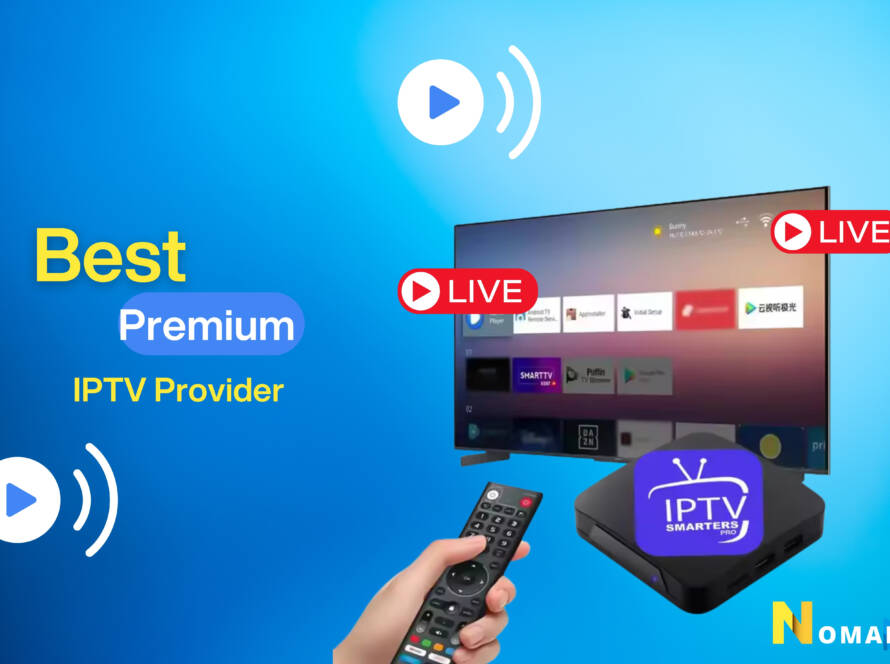How to install nomadiptv service on apple tv? Installing Nomad IPTV on your Apple TV involves a few straightforward steps, mainly focusing on downloading a suitable IPTV app from the tvOS App Store and configuring it with your Nomad IPTV subscription details. Here’s a step-by-step guide to get you started:
Step 1: To install nomadiptv service on apple tv first Choose an IPTV App
First, you need to select an IPTV app compatible with Apple TV. Popular options include GSE Smart IPTV and IPTV Smarters, both available on the tvOS App Store. These apps allow you to input your Nomad IPTV service details and access the content.
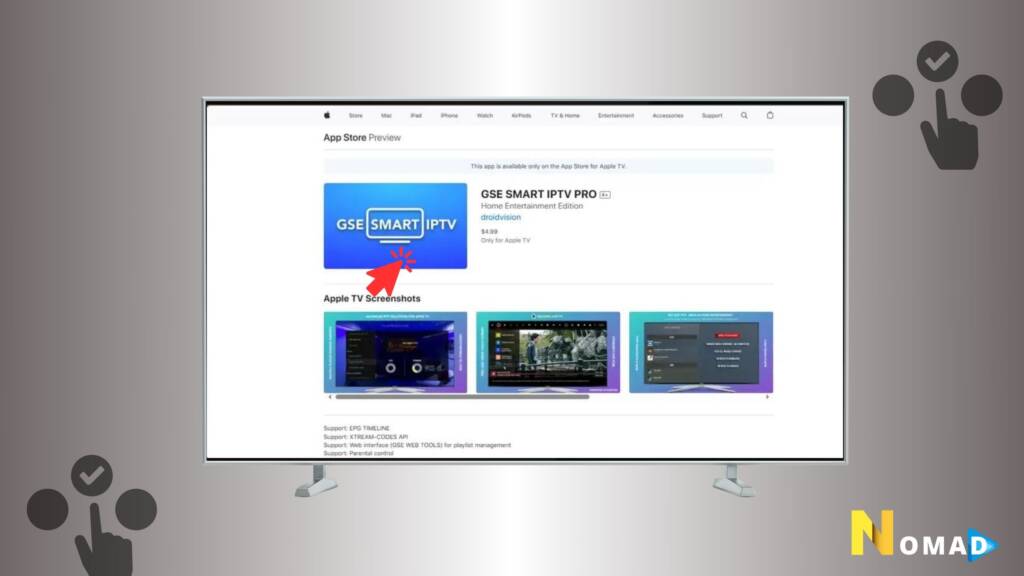
Step 2: Install the IPTV App

- Turn on your Apple TV and open the App Store.
- Use the search feature to find the IPTV app you’ve chosen (e.g., GSE Smart IPTV or IPTV Smarters).
- Select the app and install it by clicking the Get button.
Step 3: Add Your Nomad IPTV Subscription
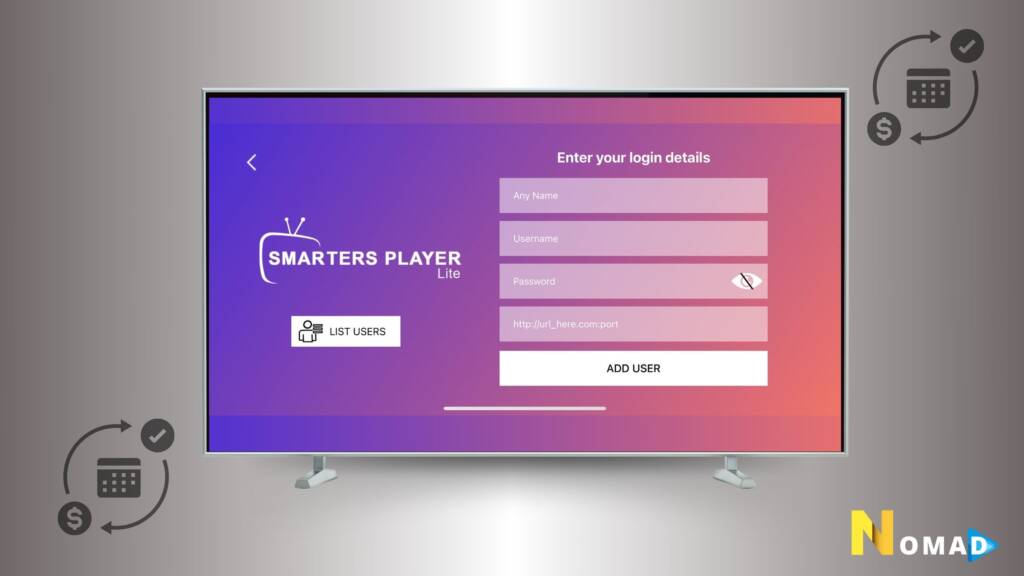
- Once the app is installed, open it.
- Look for an option to Add Playlist, Add User, or Enter URL. The exact wording may vary depending on the app.
- Enter your Nomad IPTV subscription details—this usually includes a server URL, username, and password. These details should have been provided to you by Nomad IPTV when you subscribed.
Step 4: Enjoy Your Content
- After successfully adding your subscription details, navigate through the app to find the live TV channels, VOD (video on demand), and other services offered by Nomad IPTV.
- Select a channel or a movie to start streaming.
Tips for a Smooth Experience:
- Ensure a Stable Internet Connection: A wired connection via Ethernet can offer a more stable and reliable streaming experience compared to Wi-Fi.
- Stay Updated: Regularly check for updates for your IPTV app to enjoy the latest features and improvements.
- Troubleshooting: If you experience any issues, try restarting your Apple TV or reinstalling the IPTV app. Additionally, verify that your subscription details are entered correctly.
If you encounter any difficulties or have questions about the installation process, feel free to reach out to our Nomad IPTV Customer Support team for further assistance. Enjoy watching your favorite content on Nomad IPTV!