How to install nomadiptv service on apple devices ? Installing NomadIPTV on your Apple device is simple and straightforward. Here’s how you can do it:
For Iphone and Ipad:
- Download an IPTV App: First, you’ll need to download an IPTV app from the App Store since Nomad IPTV doesn’t have a dedicated iOS app. Popular choices include GSE Smart IPTV, IPTV Smarters, or VLC for Mobile.

2. Go to App store and search for the app
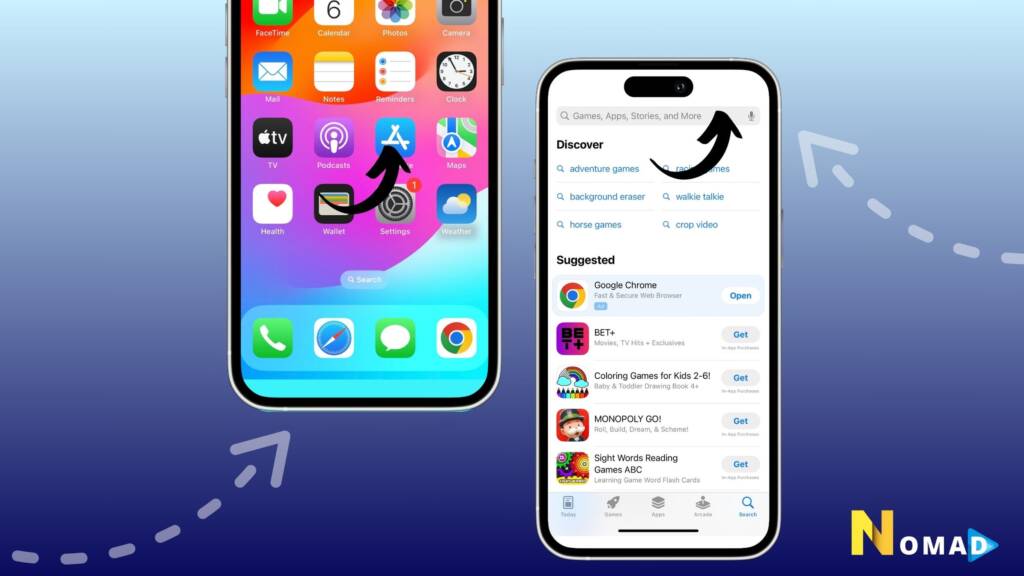
3. Download the app
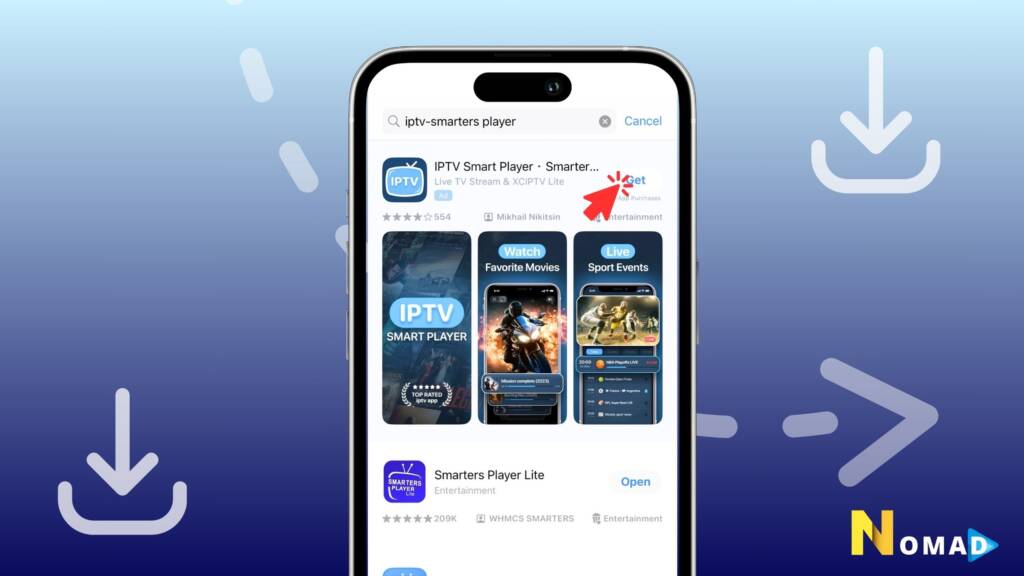
4. Open and Add Playlist to the App: Once installed, open the app and find the option to add a new playlist or service. You’ll typically be prompted to enter the server URL, username, and password provided by Nomad IPTV when you subscribed.
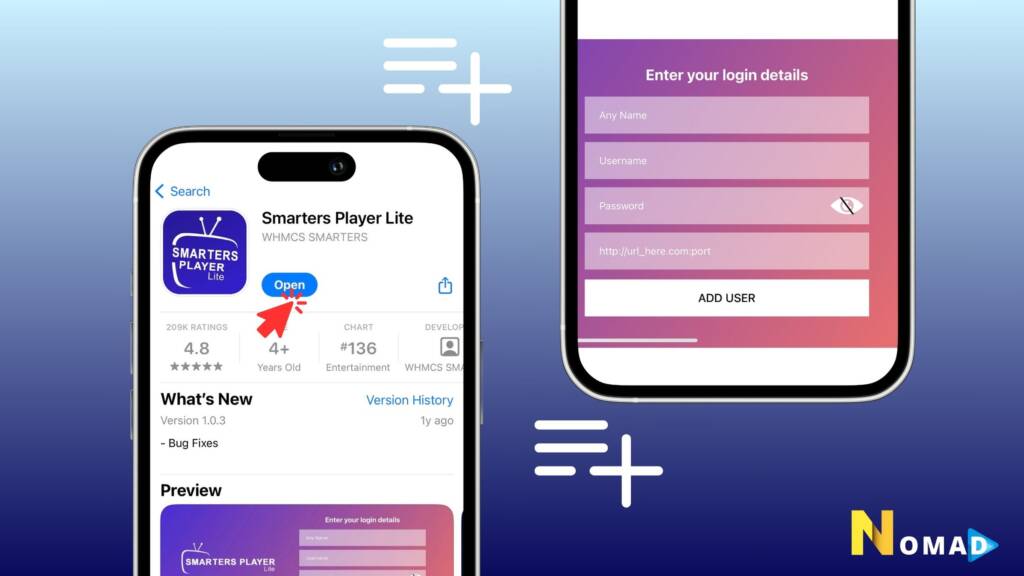
5. Download content of the App
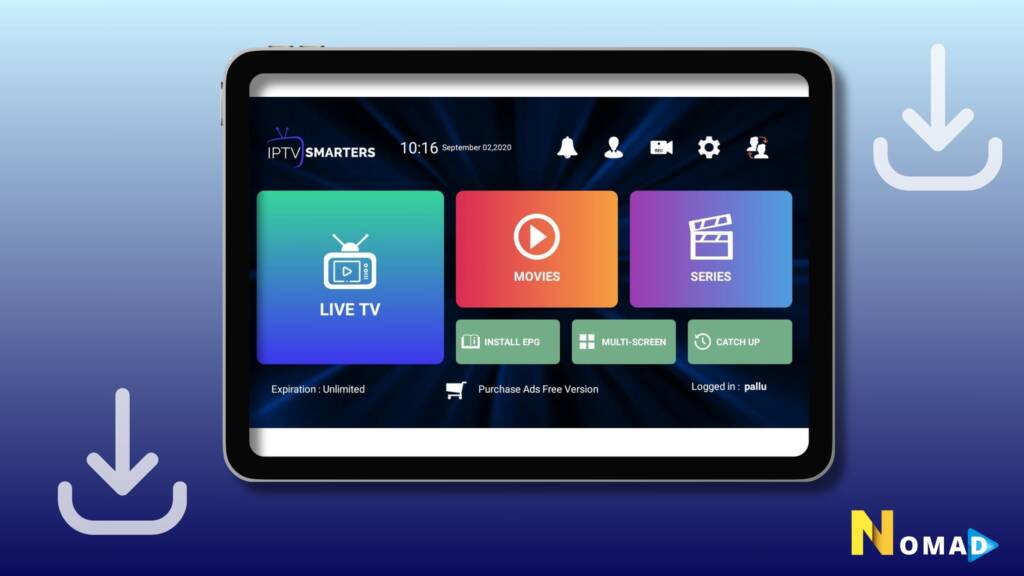
6. Start Watching: After you’ve added the playlist, you should see the channels and content available from Nomad IPTV. Simply select a channel to start watching.
Tips:
- Wi-Fi Connection: Ensure your device is connected to a stable Wi-Fi network for the best streaming experience.
- Subscription Details: Keep your Nomad IPTV subscription details handy, as you’ll need them to log in through the IPTV app of your choice.
- Updates: Regularly check for updates for your IPTV app to ensure you have the latest features and security patches.
If you encounter any issues or need further assistance, don’t hesitate to get in touch with our support team. Happy watching!


2 Comments
Russell Dalrymple
I recently purchased a 6 month, 3 device subscription and am trying to add the app to my Smarters app on my iPad and iPhone. I entered my user and password and the url http://nomadiptv.online25461. This url is not working for me. Am I using the wrong one for iPhone or iPad installation?
nomadiptv
Please contact our customer support your issue will be solved