IPTV Subscription Free Trial Instead of using traditional cable or satellite, IPTV (Internet Protocol Television) uses the internet to provide live TV channels and on-demand programming. In order to draw in new clients and give them the opportunity to test out their service before committing to a purchase, many IPTV providers provide a free trial.
What is a free trial for an IPTV subscription?
An IPTV subscription free trial is a brief time frame during which IPTV service providers let customers test out their platform for free. Depending on the supplier, these trials might last anywhere from 24 hours to 7 days.
Benefits of Trying IPTV Before Purchasing

- Test Channel Quality: Ensure the streams are HD or 4K without buffering.
- Check Compatibility: Verify that the service works on your Smart TV, Firestick, Android box, or mobile device.
- Evaluate Content Variety: Explore live TV channels, movies, and sports to see if they meet your needs.
- Compare Providers: Try different IPTV services before deciding on the best one for you.
Why Choose an IPTV Subscription Free Trial?
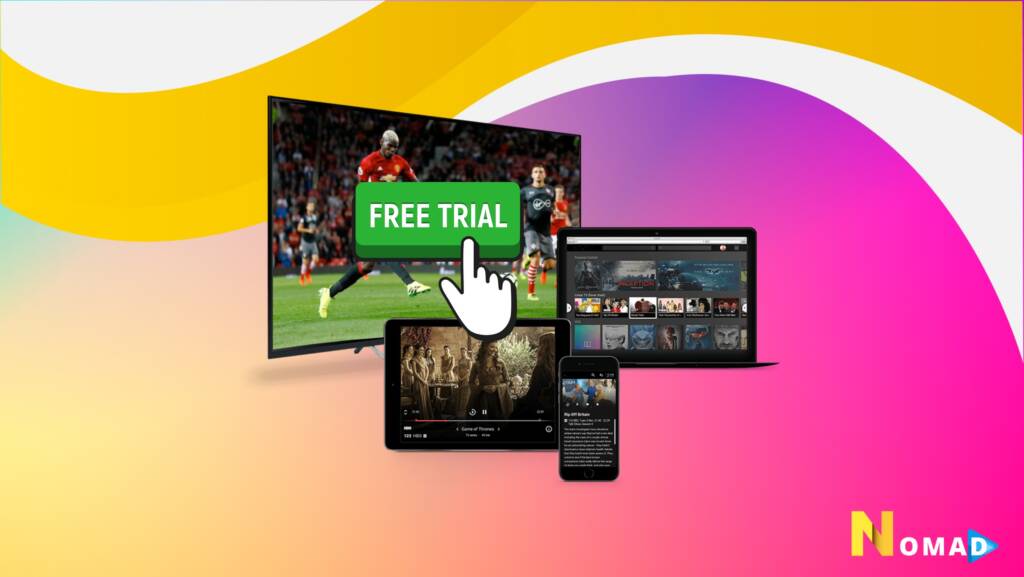
Testing Channel Quality and Streaming Performance
Users can check if a provider offers lag-free or buffer-free streaming with an IPTV free trial. Additionally, you may verify whether the channels stream in HD or UHD definition and load rapidly.
Exploring Different IPTV Providers Without Commitment
Since IPTV services vary in price, channel selection, and performance, trying multiple providers with a free trial ensures you find the best option before making a financial commitment.
How to Find the Best IPTV Subscription Free Trial Offers
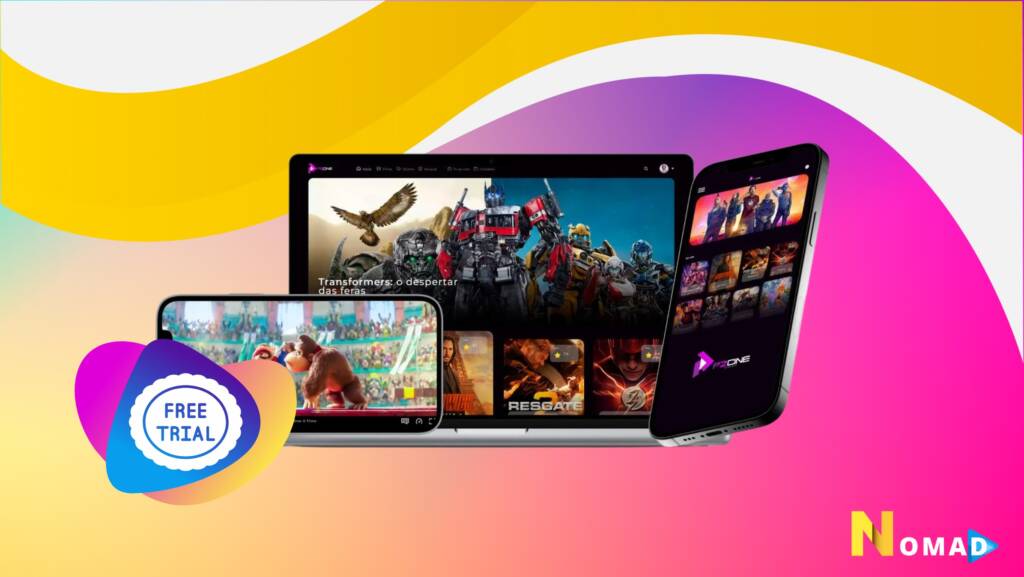
Researching Legitimate IPTV Service Providers
Not every IPTV service provider is trustworthy. Certain free trials can have unstated fees or low streaming quality. Before signing up, look into service providers with confirmed service performance and good customer reviews.
Avoiding Scams and Unreliable Free Trials
Some IPTV services may collect your personal information or payment details and charge you automatically after the trial. To avoid scams:
- Choose providers that don’t require credit card details for a trial.
- Read the terms and conditions to check if auto-renewal applies.
- Look for trusted reviews from IPTV forums and tech websites.
Step-by-Step Guide to Signing Up for an IPTV Subscription Free Trial
Choosing the Right IPTV Provider
Select a provider based on channel selection, customer support, streaming quality, and device compatibility.
Creating an Account and Verifying Details
- Visit the official IPTV provider’s website.
- Sign up using an email address and create a password.
- Some providers require verification through email or phone.
- Download the IPTV app or configure the IPTV service on your device.
Understanding the Features of an IPTV Subscription Free Trial
Channels, Video Quality, and User Interface
During the free trial, check if the service offers:
- HD & 4K streaming without interruptions.
- A user-friendly interface for easy navigation.
- Live TV, on-demand content, and sports channels.
Compatibility with Devices Like Smart TVs, Firesticks, and Android Boxes
Most IPTV providers support various devices, including:
- Smart TVs (Samsung, LG, Sony)
- Amazon Firestick & Fire TV
- Android TV boxes and smartphones
- iOS devices (iPhone, iPad)
- Windows & Mac computers
How Long Do IPTV Subscription Free Trials Last?
Common Trial Periods (24 Hours, 7 Days, etc.)
Most IPTV services offer free trials lasting 24 hours to 7 days. Some premium providers may extend free trials up to 14 days with limited access.
Differences Between Short-Term and Extended Free Trials
- Short trials (24-48 hours): Ideal for quick testing of streaming quality.
- Longer trials (7+ days): Allow users to explore full channel lists, VOD, and overall service stability.
Tips to Maximize Your IPTV Subscription Free Trial Experience
Testing on Multiple Devices
Try streaming IPTV on different devices to ensure compatibility and performance.
Checking Video Buffering, Channel Lineup, and VOD Options
- Watch live channels during peak hours to check for buffering or lag.
- Explore the VOD library to see if the service includes the latest movies and TV shows.
- Test the Electronic Program Guide (EPG) for easy channel navigation.
Common Issues and How to Fix Them During Your IPTV Subscription Free Trial
Troubleshooting Buffering and Login Problems
- Ensure you have a stable internet connection (minimum 10 Mbps for HD streaming).
- Restart your router and clear your IPTV app cache.
- Try using a VPN if IPTV streams are blocked in your region.
Contacting Customer Support for Assistance
A good IPTV provider should offer 24/7 customer support through live chat, email, or phone. Contact support if you experience:
- Frequent buffering issues
- Channel outages
- Login failures or activation problems
What Happens After the IPTV Subscription Free Trial Ends?
Choosing a Paid Plan or Canceling
- If satisfied, you can upgrade to a paid plan for uninterrupted access.
- If the service is not suitable, cancel the trial before it expires to avoid unexpected charges.
Avoiding Auto-Renewal Charges
- Check if the provider automatically upgrades your account after the trial.
- Remove saved payment details to prevent unauthorized deductions.
Conclusion
An excellent method to try IPTV before deciding on a paid plan is to sign up for a free trial. Many IPTV providers give customers the opportunity to test out their channels, streaming speeds, and device compatibility during 24- to 7-day trials. To prevent unforeseen fees, it’s crucial to thoroughly read the terms, as some providers could ask for payment information. Make sure the service satisfies your needs by testing it on several devices throughout the trial period. You can sign up for a paid plan if you’re happy. Always pick a trustworthy IPTV company with a solid reputation and excellent customer service.
FAQs
How can I get a free trial for an IPTV subscription?
Many IPTV providers offer free trials on their official websites. You usually need to sign up with an email address and sometimes provide a payment method, but charges only apply after the trial ends.
Do I need to provide payment details for a free trial?
Some IPTV providers require credit card details, while others allow free trials without payment information. Always check the terms to avoid unexpected charges.
How long does an IPTV free trial last?
Free trials typically last between 24 hours and 7 days, depending on the IPTV provider. Some premium services may offer extended trials upon request.
Can I use an IPTV free trial on multiple devices?
Most IPTV free trials support multiple devices, including smart TVs, smartphones, tablets, and streaming devices like Firestick. However, some providers limit simultaneous connections.
What should I check during an IPTV free trial?
Test the channel quality, streaming speed, buffering issues, device compatibility, and customer support to ensure the IPTV service meets your expectations before subscribing.


