How to install nomadiptv service on formuler box ? Installing Nomad IPTV on a Formuler Box is straightforward thanks to the device’s user-friendly interface and compatibility with IPTV services. Formuler Boxes, known for their performance in IPTV streaming, provide a great platform for enjoying Nomad IPTV content. Follow these steps to get started:
Step 1: Connect Your Formuler Box
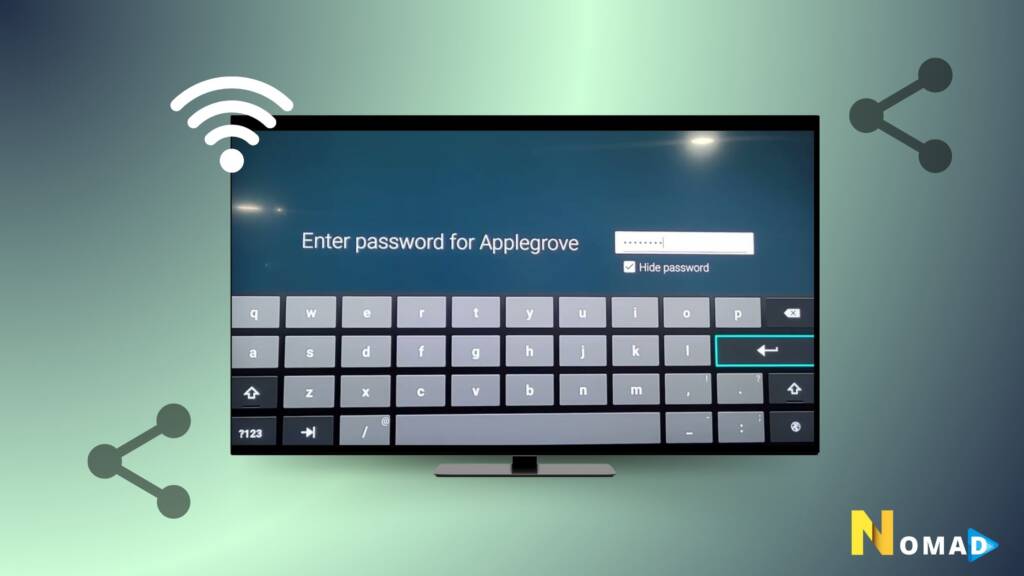
- Connect your Formuler Box to your TV using an HDMI cable.
- Connect to the Internet via Wi-Fi or Ethernet. For a more stable connection, an Ethernet cable is recommended.
Step 2: Update Your Formuler Box

- Before installing any apps, it’s a good idea to check for any system updates to ensure your device is running the latest firmware. Go to Settings > Software Update and update if necessary.
Step 3: Install an IPTV Player

Formuler Boxes come with their own IPTV software, such as MyTV Online or MyTV Online 2, which are optimized for IPTV streaming.
- Open MyTV Online or the version that comes with your device. This application is pre-installed and designed to work seamlessly with IPTV services.
Step 4: Enter Your Nomad IPTV Subscription Details

- When you open MyTV Online, it will ask for a connection type. Select the M3U Playlist or Portal option, depending on the details provided by Nomad IPTV.
- Enter your Nomad IPTV subscription details. This will typically include a URL (for the Portal option) or an M3U link. These should have been provided to you when you signed up for Nomad IPTV. You might also need to enter your username and password.
Step 5: Configure Your Settings
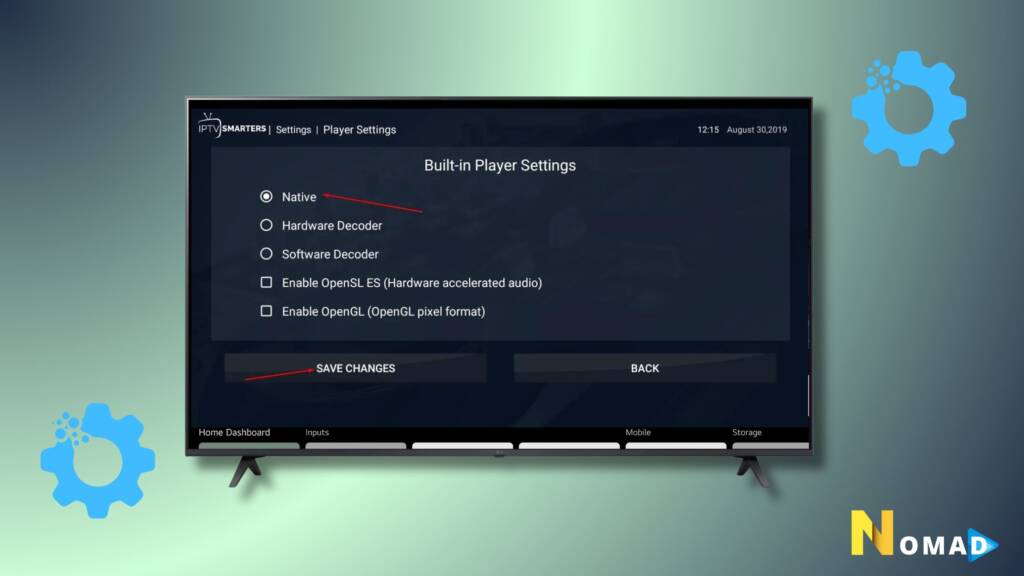
- After entering your subscription details, you may have options to configure settings like EPG (Electronic Program Guide) or Parental Controls. Adjust these according to your preference.
Step 6: Start Streaming
- With everything set up, you can now access the Nomad IPTV content through your Formuler Box. Navigate through the interface to find live channels, VOD content, and more.
- The MyTV Online app provides a user-friendly interface to easily browse and watch your favorite shows, movies, and sports.
Tips for a Smooth Experience on install nomadiptv service on formuler box ?
- Use a Wired Connection: If possible, use an Ethernet connection for a more stable and reliable streaming experience.
- Keep Your Device Updated: Regularly check for updates for your Formuler Box and the MyTV Online app to ensure you have the latest features and security patches.
- Explore Features: Take some time to explore the features and settings in the MyTV Online app to customize your viewing experience according to your preferences.
If you encounter any issues or have questions about the installation process, don’t hesitate to reach out to Nomad IPTV Customer Support or consult the Formuler Box user manual for more detailed instructions. Enjoy your streaming experience with Nomad IPTV on your Formuler Box!


