Installing Nomad IPTV on your Amazon Firestick is a great way to enjoy streaming content directly on your TV. The process is straightforward and involves downloading an IPTV app that supports the Nomad IPTV service, then entering your subscription details. Here’s how to do it:
Step 1: Install Downloader App
The Downloader app allows you to download apps not available on the Amazon App Store.
- Go back to the home screen and select the Search icon.
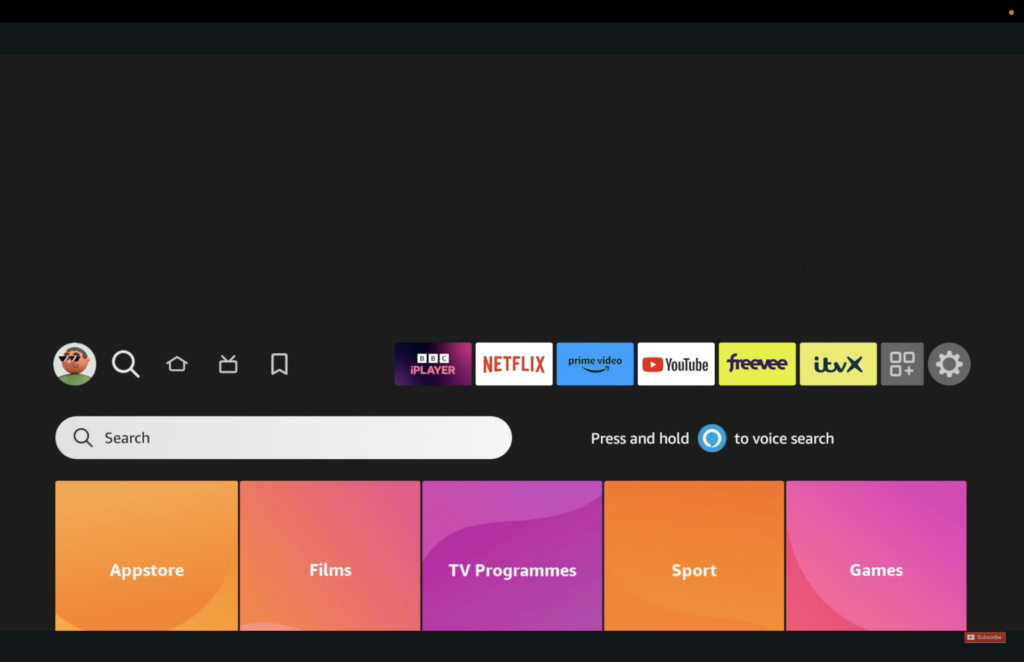
2. Type in Downloader and search.
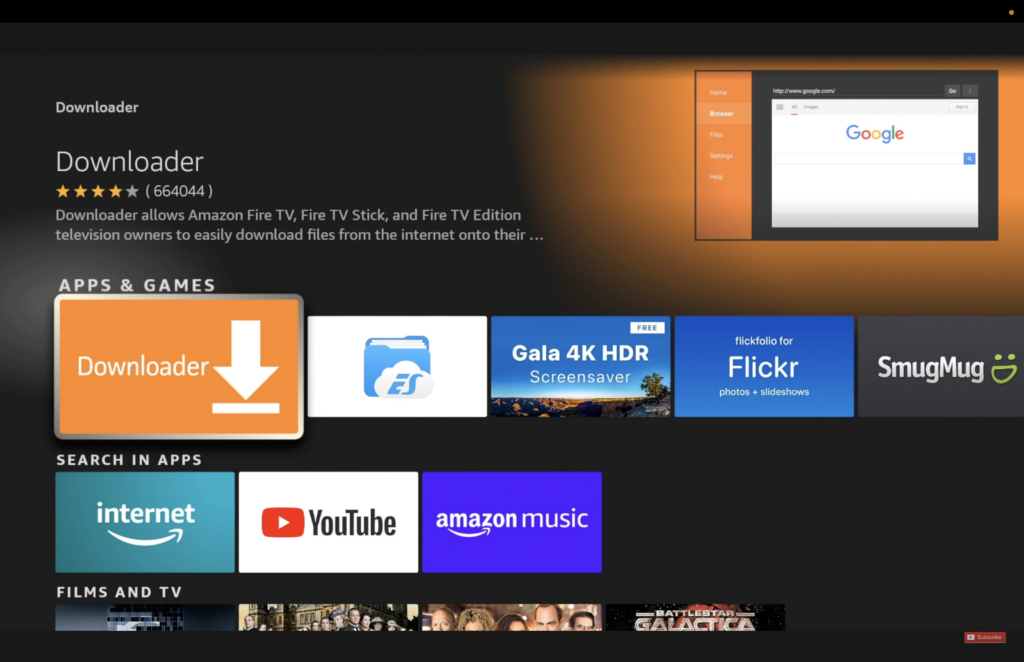
3. Find the Downloader app, select it, and click on Download to install.
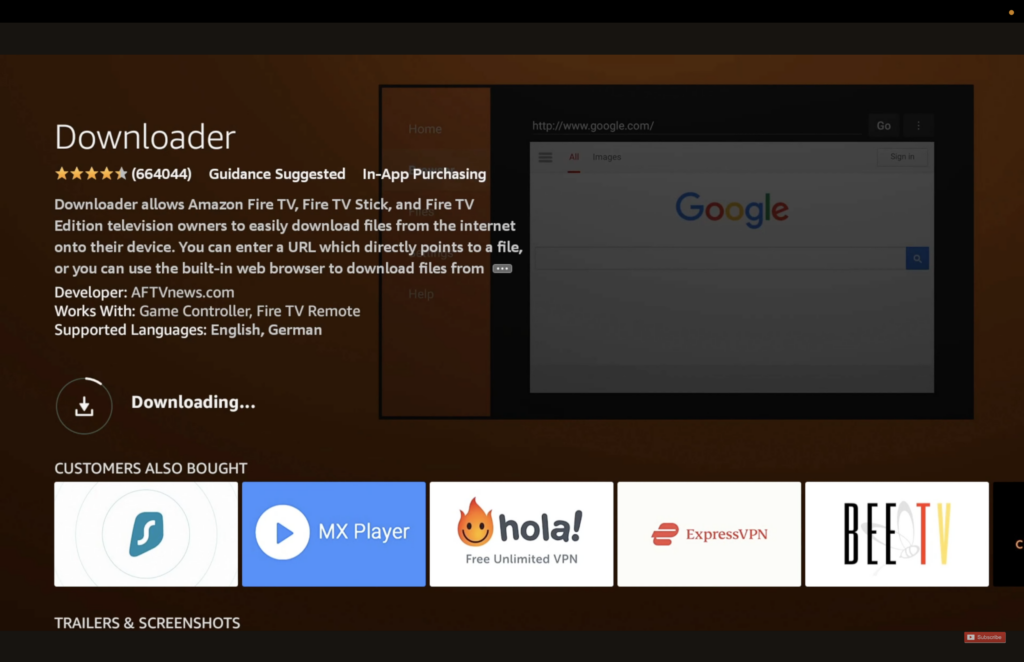
Step 2: Allow Apps from Unknown Sources
Before you can install third-party apps on your Firestick, you need to allow apps from unknown sources:
- Navigate to Settings on your Firestick home screen.
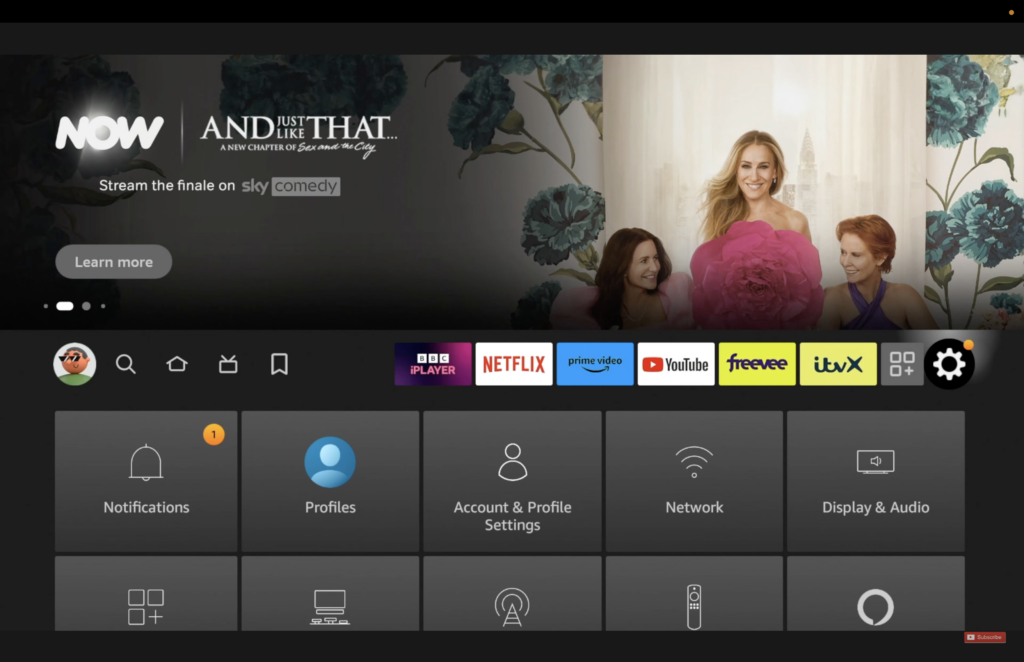
2. Select My Fire TV (or Device on some models).
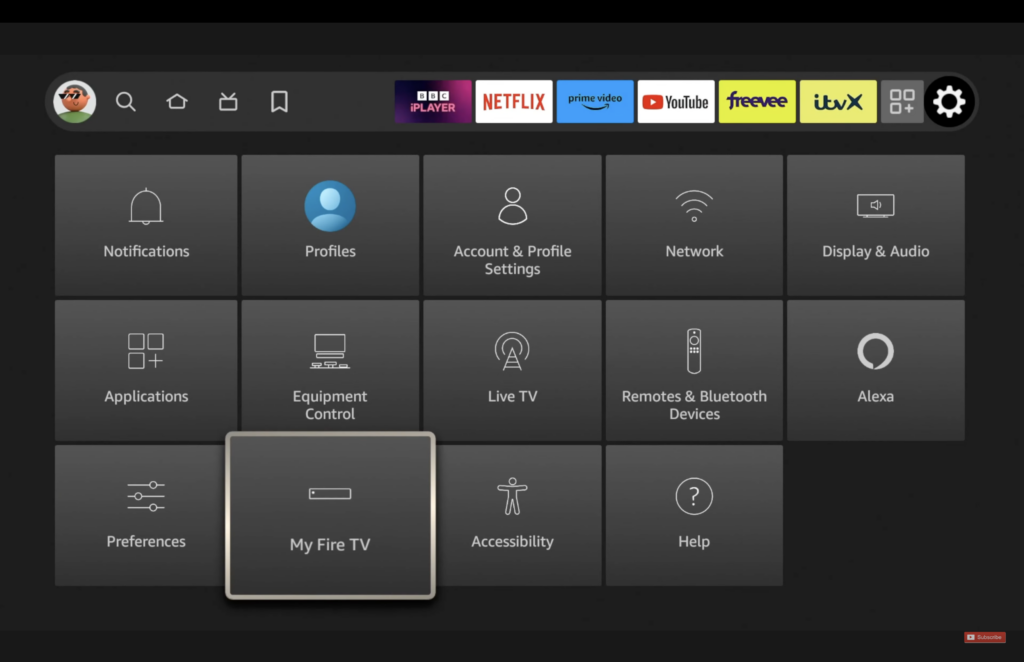
3. Choose Developer Options.
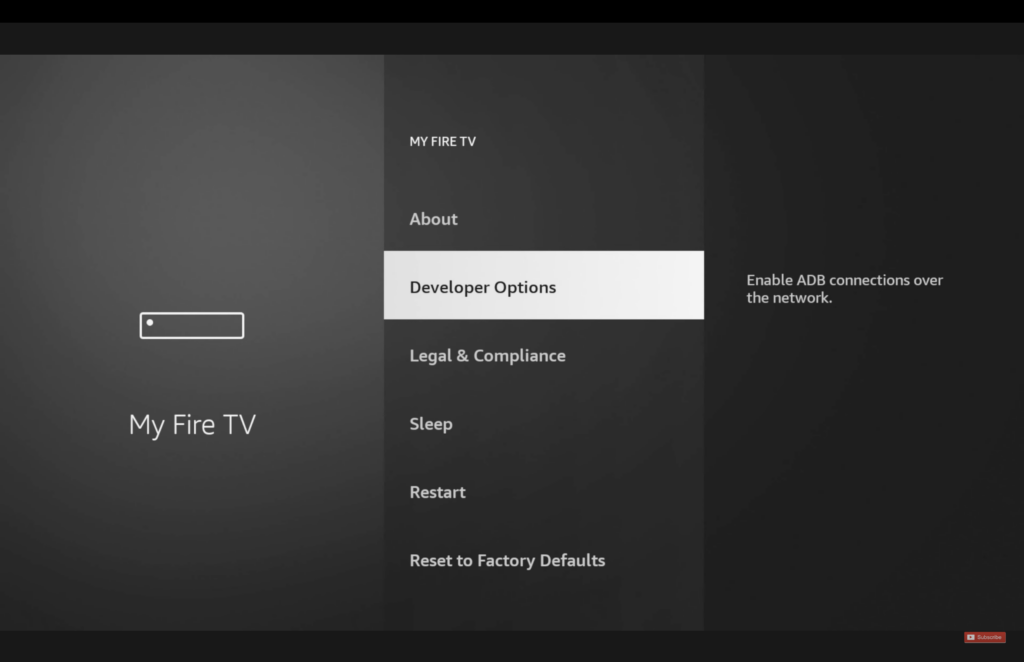
4. Turn on ADB debugging and Apps from Unknown Sources.
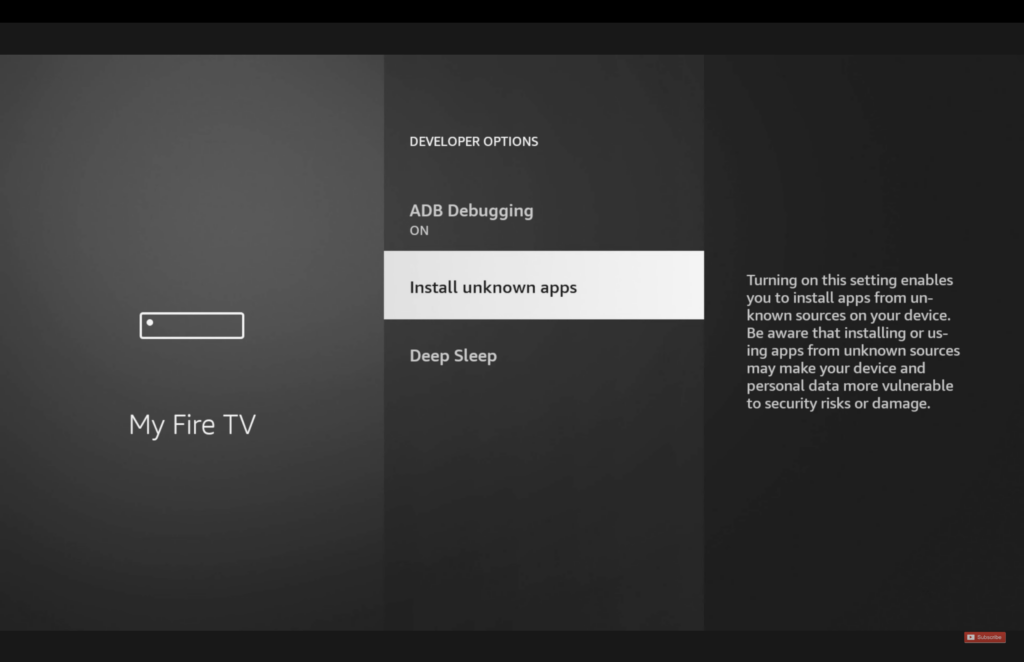
Step 3: Download Nomad IPTV Player
With Downloader installed, you can now download an IPTV player app. We suggest you to Download nomad iptv app and you can download more apps such as PTV Smarters is a popular choice and is often used for Nomad IPTV services:
- Open the Downloader app.
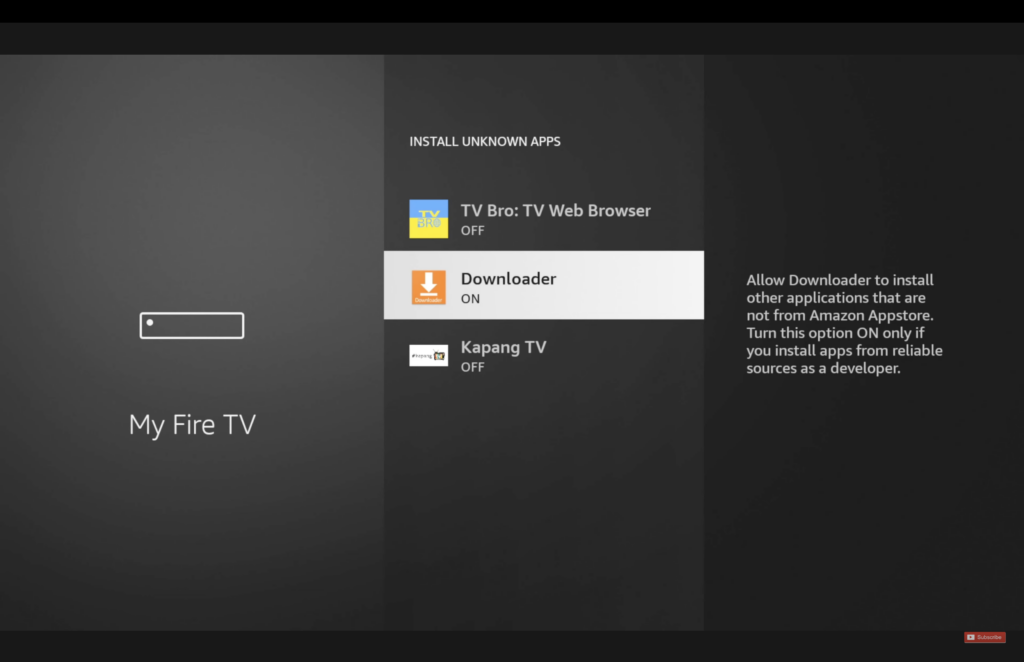
2. Download and Install Nomad IPTV In the URL field, type http://www.nomadiptv.com/download.apk.
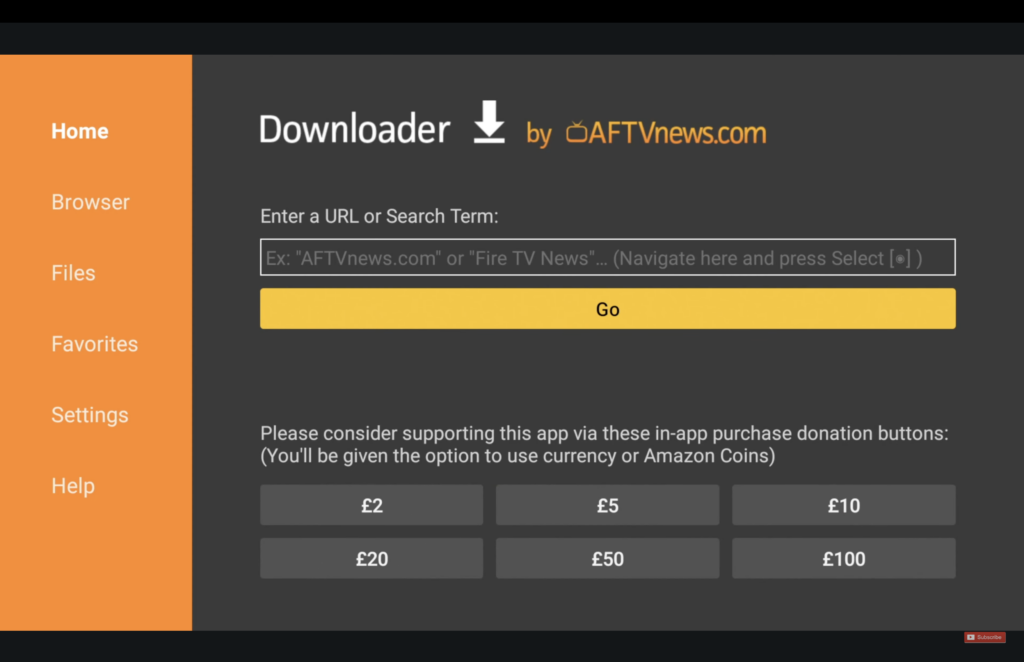
3.Follow the on-screen instructions to download and install the app.
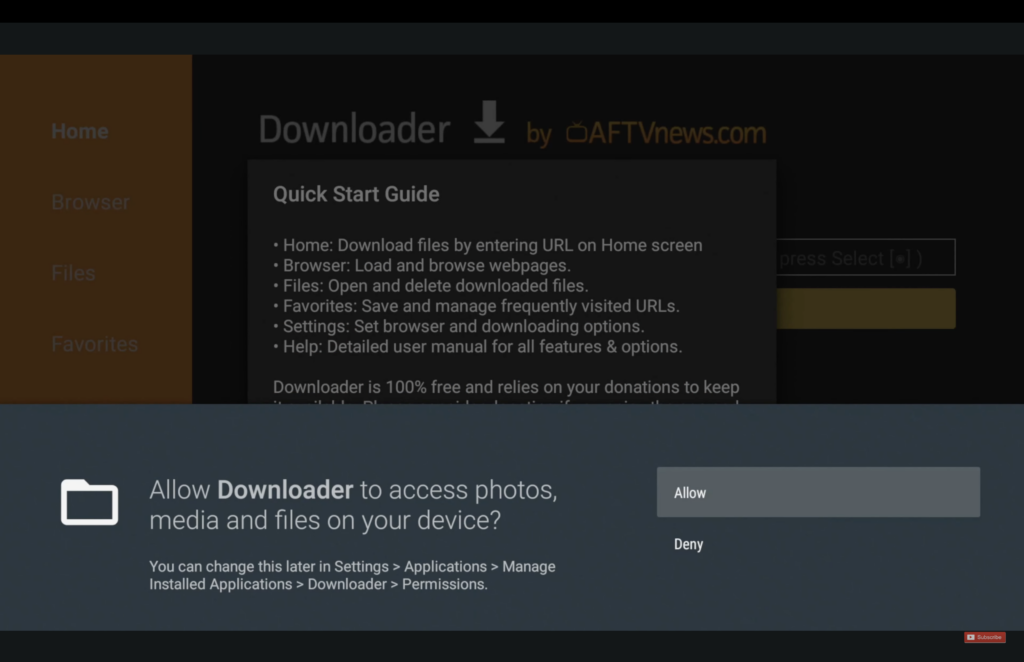
Step 4: Enter Your Nomad IPTV Subscription Details
After installing the IPTV player:
- Open the Nomad iptv app (or any other IPTV app you’ve chosen) on your Firestick.
- You’ll be prompted to enter your subscription details, including a Username, Password, and the portal URL “http://nomadiptv.online:25461” These should have been provided to you by Nomad IPTV upon your subscription.
Step 5: Start Streaming
Once you’ve entered your subscription details:
- The IPTV app will load the available channels, VOD (Video On Demand), and other services offered by Nomad IPTV.
- Browse through the content and select something to watch.
Amazon firestick Tips for a Smooth Streaming Experience:
- Ensure your Firestick is connected to a stable and strong Wi-Fi network to avoid buffering issues.
- Regularly update the IPTV player app to access new features and improvements.
- If you encounter any issues, consider restarting your Firestick or reinstalling the IPTV player app.
If you need further assistance or have any questions about installing Nomad IPTV on your Amazon Firestick, feel free to reach out to Nomad IPTV Customer Support. We’re here to help you enjoy your streaming experience!


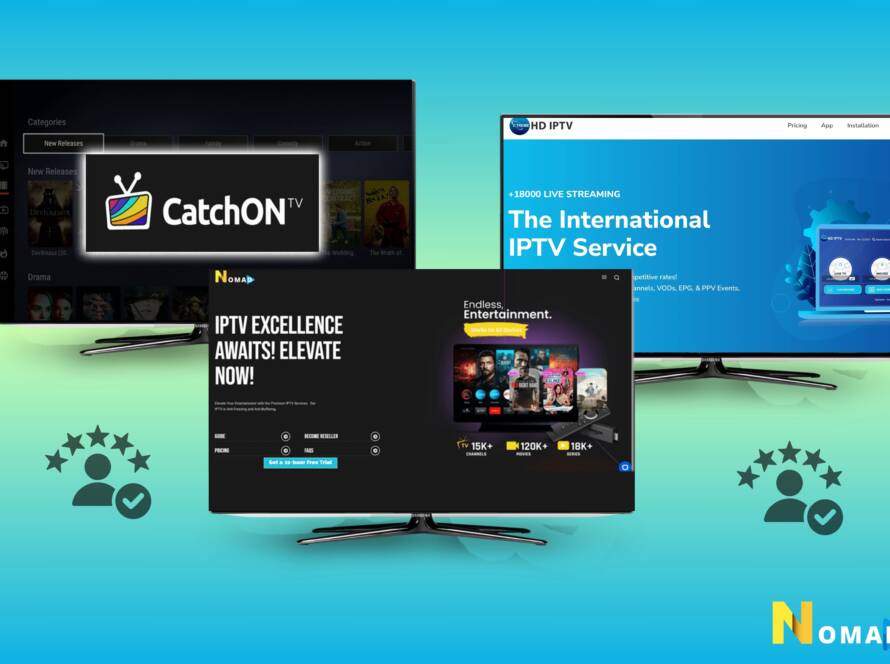
1 Comment
nomadiptv
Nice Blog