How to install nomadiptv service on LG tv? Installing Nomad IPTV on an LG Smart TV requires a bit of creativity since LG’s webOS platform doesn’t natively support the direct installation of IPTV apps in the same manner as Android-based devices. However, there are several methods to access Nomad IPTV content on your LG TV. Here’s how you can do it:
Option 1: Using Smart IPTV

One of the most popular methods is through the Smart IPTV app, if it’s available on your LG TV:
- Check for Smart IPTV App: Go to the LG Content Store on your TV, search for “Smart IPTV,” and see if it’s available for installation.
- Install and Open Smart IPTV: If the app is available, install it and open it. You’ll be greeted with a unique MAC address for your TV.
- Activate Smart IPTV: Visit the Smart IPTV website on a separate device (computer or mobile) and enter your TV’s MAC address to activate the service, usually requiring a small one-time fee.
- Add Your Playlist: On the Smart IPTV website, input the playlist URL provided by Nomad IPTV along with your TV’s MAC address to upload your channel list.
- Restart Smart IPTV on Your TV: Once the playlist is uploaded, restart the Smart IPTV app on your LG TV, and you should now have access to the Nomad IPTV channels.
Option 2: install nomadiptv service on Lg tv Using a Streaming Device

Another straightforward method is to use an external streaming device like Amazon Fire Stick, Apple TV, or an Android TV box:
- Connect the Device: Plug the streaming device into one of your LG TV’s HDMI ports.
- Install an IPTV Player: On the streaming device, download our official IPTV player app Nomadiptv.
- Enter Nomad IPTV Details: Open the IPTV player app and input your Nomad IPTV subscription details (, username, password).
- Start Watching: You can now stream Nomad IPTV content through your LG TV using the external device.
Option 3: Screen Mirroring
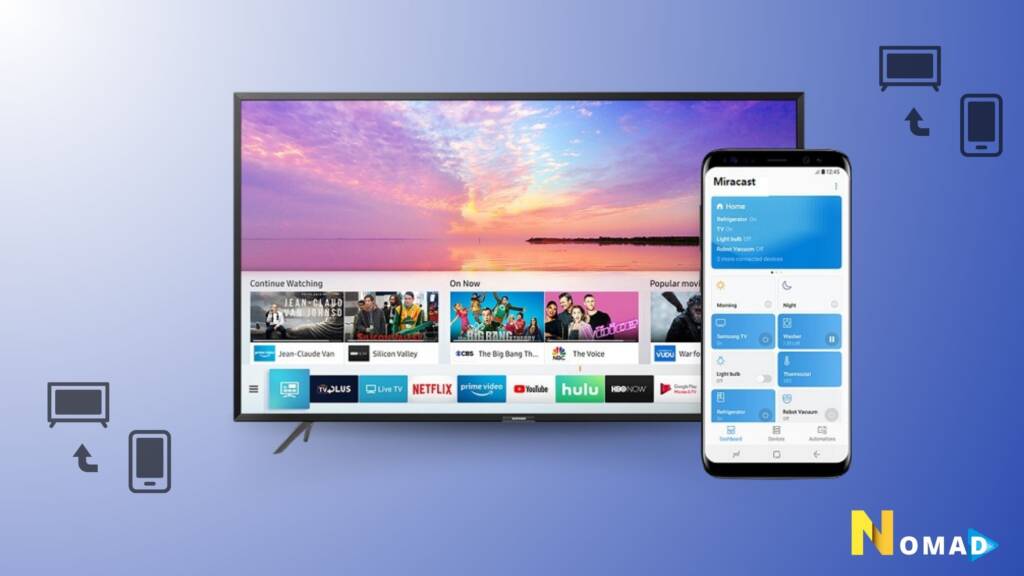
If you prefer to use a smartphone or tablet, you can mirror IPTV content to your LG TV:
- Download IPTV App on Your Mobile Device: Install an IPTV player app on your smartphone or tablet.
- Configure Nomad IPTV on the App: Enter your subscription details within the app to access Nomad IPTV’s content.
- Mirror Your Screen: Use the screen mirroring feature on your mobile device (like Miracast or AirPlay) to cast the screen to your LG TV.
Tips for a Smooth Experience:
- Ensure a Strong Wi-Fi Connection: IPTV streaming is best enjoyed with a stable and fast internet connection.
- Check for Updates: Whether it’s your LG TV’s firmware or the IPTV app on your external device, make sure everything is up-to-date.
- Compatibility: Before purchasing any external devices, ensure they are compatible with your LG TV model.
Should you encounter any difficulties or have further questions about getting Nomad IPTV up and running on your LG TV, our customer support team is always ready to assist you. Enjoy your streaming!
